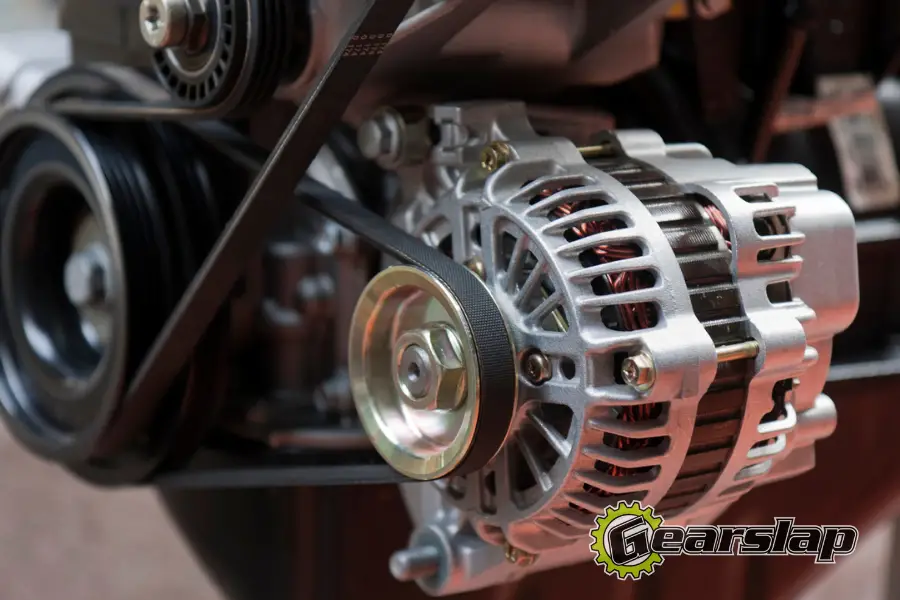Changing a car battery may seem like a straightforward process, but it involves some risk. A sudden power outage may reset the computerized systems, wipe the memory, and possibly trigger a security protocol that requires a special code.
Thankfully the problem is not difficult to remedy, and homeowners can save money and change a car battery without losing the settings or negatively affecting the computers.
The only requirement is choosing a set of steps to follow and sticking to the procedure. Follow the steps below, and the car’s computers and memory should not be affected.
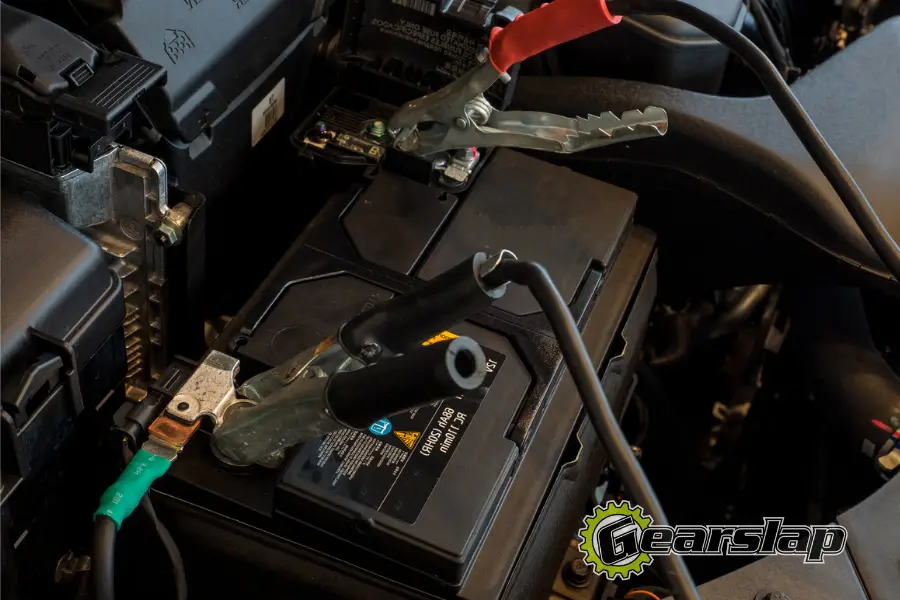
Remember, Safety First
Whenever we work with something like a car battery, always remember to take safety precautions for protection against electricity.
Before going in, put on a pair of rubber gloves. Rubber will stop, or at least lessen the severity of an electric shock.
If any leakage comes out of a battery or there is visible cracking or breakage, let a professional remove the battery due to toxic hazards.
Get informed about which color cables go where and never connect anything to the wrong node or part. Getting the colors right is easy to find in a search and can prevent an unnecessary accident.
How to Change the Battery and Keep the Settings
When faced with this problem, many people search for—how can I change out my car battery but not lose my radio presets or driver settings?
Changing car batteries at home is relatively straightforward and simple. Many people still opt for letting a mechanic do the work, but the supplies will not break the bank for adventurous people.
First, protect the battery terminals with a spray or grease to prevent corrosion and improve conductivity.
Wear eye protection and gloves that offer electrostatic discharge (ESD) protection.
Plug into the OBD (On-Board Diagnostic) data link via a connector and jumper pack.
A wrench or socket set that fits the bolts, along with a couple of different size screwdrivers to handle any surprises, should be all that is necessary.
Most people have some or all of the necessary materials, and only some light shopping should be necessary, if at all.
Consult the owner’s manual if the battery is not immediately visible under the hood. Some cars place the battery in the trunk.
Secure a good workspace free from sparks or electrical discharges, like a garage or driveway. With all the preparations out of the way, put on the safety equipment and get started.
Get a donor battery ready. A donor battery keeps the power from going out, so the computers and memory do not get wiped, and no security measures get triggered.

The time has finally arrived to get started and attach the donor battery with jumper cables to the cables on the dead battery. Be mindful of the colors on the crocodile clips and set the cables in the following manner:
- Red clips are positive. Attach red to red to the cable on the dead battery and the donor battery.
- Black clips represent negative. Attach one black to the donor battery, and attach the other black to a separate metal part of the car, usually a metal part that grounds through the chassis.
Then start the car to test the setup and turn the engine off if everything worked.
Disconnect the cables and the clamp from the old battery and gently lift and remove, being careful not to knock any clips off. The donor battery still supplies enough electricity to the cables to keep the electronics from resetting.
Clean off any corrosion on the battery and everything that comes into contact with the battery. Use a contact cleaner and a wire brush or baking soda and water, which is non-toxic but is also less effective.
Anti-corrosion solutions also protect the battery and reduce the necessity to clean the area.
Install the new battery and connect the cables. Once the cables connect to the new battery, all electronics should receive power. Now we can remove the donor power source and secure the new battery with the clamp to hold it in place.
A simple test of starting the car should work, and the installation is complete with all computer memory from before intact.
The same procedure works by using the new battery as the donor source. Be careful not to rip the clips off the new battery when removing the old battery.
Does a Trickle Charger Work?
A common question I see in forums is, can you connect a trickle charger to the car while you change the battery to keep the settings?
A trickle charger might work, but professionals do not recommend the practice because a trickle charger does not work like a battery. A charger can deliver electricity spikes that damage the automobile’s computer systems.
Is There a Trick to Backup Your Settings in a Car?
A memory saver device can connect through the OBD. However, some professionals say the device is not 100% reliable, can install strange codes that cause problems, and is unnecessary for safe battery installation.